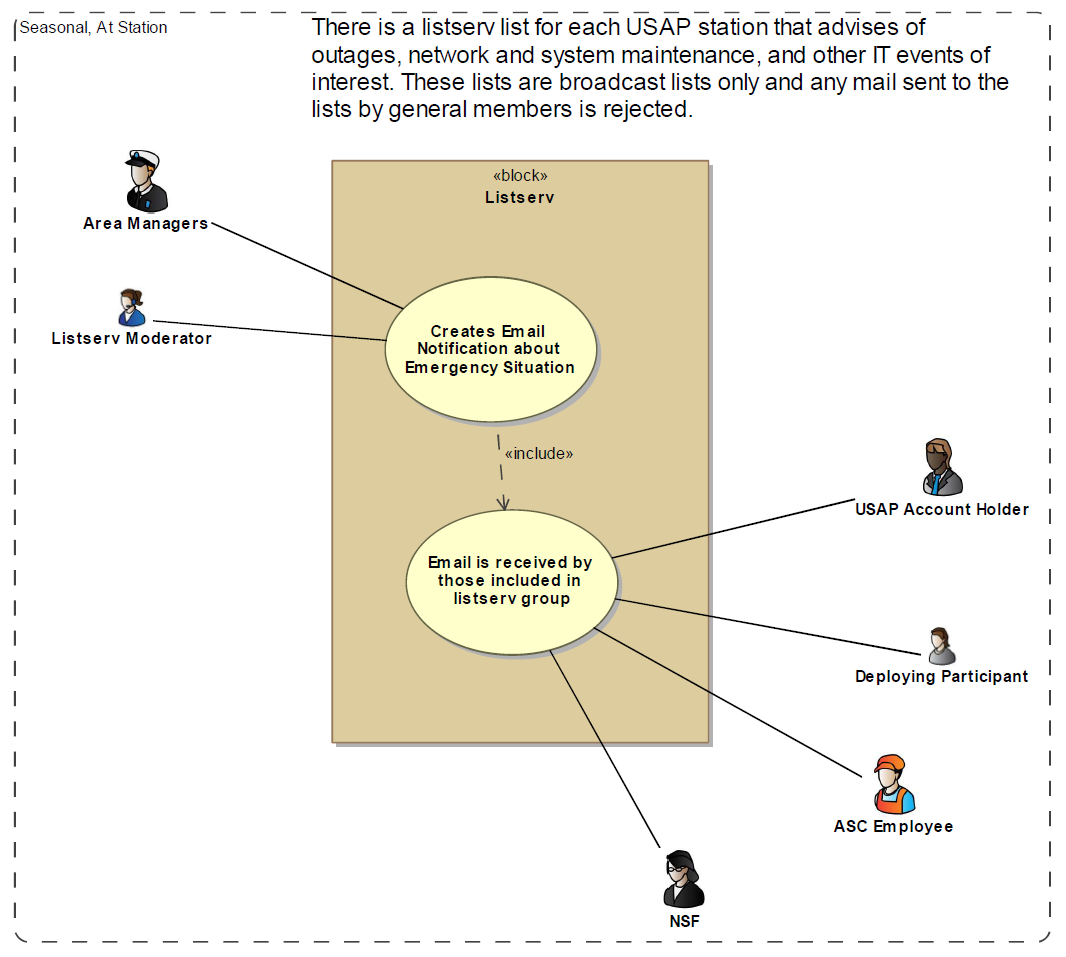|
USAP Emailing Operations
The diagram below explains the two different email applications the USAP utilizes for its mission. Microsoft Outlook/Exchange
Weekly or Recurring Emails
Microsoft Active Directory
Email Distribution Group
Web Application
News and Announcements
ListServ
Email Distribution Group: Defined by Exchange, used by Active Directory to route messages to multiple recipients. Microsoft Active Directory: Stores users identities and group memberships, including email distribution lists. Exchanger Server: Manages mailboxes, routes emails, and enforces policies. Outlook: The application the client interacts with; connects to Exchange to send/receive email and view distribution lists. Listserv: Web-based/Independent list subscription; allows users to subscribe/unsubscribe to lists. Pros
Cons
Diagram of Listserv functionality. Submissions from moderators can broadcast emails to a wide external audience.
Email distribution groups, or "distro lists"--configured for Outlook/Exchange and used internally by USAP participants--are best for static situations, such as weekly department meetings or regularly occurring work center meetings. Listserv mailing lists are used for announcements and highly dynamic situations (e.g. communicating with seasonal staff). To subscribe to either application or ask questions, email the USAP Enterprise Service Desk directly. When emailing, be sure to specify which list you need to be subscribed to, and clearly spell out the email address you wish to be listed. Note that Listserv operates as shown in the accommpanying diagram, only moderators can send emails for a broad audience. NOTE: Details about the Email Operations Guide (IT-GDE-0005) can be found on the USAP Master List.
Available ListServs
|
||||||||||||||||||||||||||||||||||||||||||||||||||||||||||||||||||||||||||||||||||||||||||||||||||||



For USAP Participants |
For The Public |
For Researchers and EducatorsContact UsU.S. National Science FoundationOffice of Polar Programs Geosciences Directorate 2415 Eisenhower Avenue, Suite W7100 Alexandria, VA 22314 Sign up for the NSF Office of Polar Programs newsletter and events. Feedback Form |